Shortcards — A collection of the most important Mac keyboard shortcuts
By Gabriel — December 8, 2024
One of the best aspects of macOS is its integral support for keyboard shortcuts. While the Mac is famous for its graphical user interface, ever since the very first Macintosh was released in 1984, keyboard shortcuts have been an essential aspect of the Mac user experience. What swipe gestures are for the iPhone, are keyboard shortcuts for the Mac.
Yet, many people (especially those new to the Mac) are not aware of the various useful screenshots macOS and its apps provide. Often our clients, friends, and families were very surprised when we showed them handy shortcuts like the one for deleting an entire line, or the one that starts a screen recording.
You can actually look up keyboard shortcuts in the menus. But not all shortcuts are listed there. You will also find many shortcut cheat sheets on the internet. But we found those all — no offense — very ugly.
So, in January 2023 we set out to design our own shortcut cheat sheet. But instead of putting it all on a full size letter sheet, we had the idea to print mini cheat sheets for various apps and topics in the size of business cards. That way, you can easily have one or two cards on your desk for the shortcuts you really need.
We had these printed on cardboard paper and started giving them away as little gifts to our friends, clients, and parents. People love them!

There is an app for that
We think knowing your shortcuts really makes your life easier. Everybody should have their set of our cheat sheet cards on their desk! But, of course, we can’t send a deck of cards to everybody.
We thought a long time over how we could provide our shortcut cards to a wider audience. In the end, we realized: We are app developers. What better way is there for us than creating an app with the shortcut cards?
We are very proud to finally announce the release of “Shortcards”, a curated collection of the most useful keyboard shortcuts for macOS. Just like our paper cards, Shortcards organizes the shortcuts by topic onto cards. It includes shortcuts for basic macOS system commands, Finder navigation, and text editing.
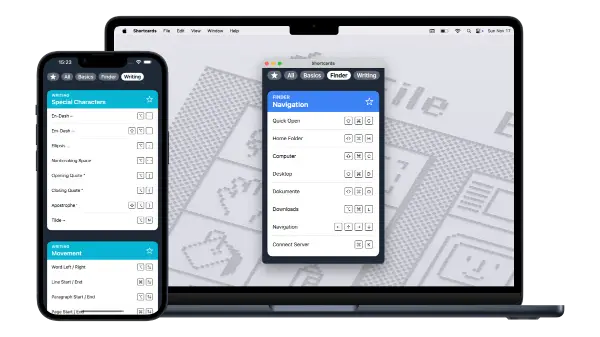
Shortcards is both a website and an app. You can simply look up and learn shortcuts on shortcards.app.
With the free Mac or iPhone app, however, you get a handy reference directly on your Mac or iPhone. In the app, you can quickly search for shortcuts, conveniently filter by topic, and mark your most-used or high-priority cards as favorites for instant access.
With Shortcards, your shortcut cheat sheets are always within reach.